Navigating Scoocs
Thank you for attending the EurOMA Sustainable Operations and Supply Chains Forum 2023. For this year’s online Forum, we will use the Scoocs platform (as some of you may already know from previous years). Scoocs is an online events platform where you can easily create and manage engaging online event experiences. We have prepared some information for you to get familiar with this online environment.
We have also summarized the information about Scoocs in a short manual that you can download here.
Getting Startet
Before you start, we recommend using one of the following browsers in which Scoocs works well:
- Chrome
- Edge
- Safari
You will receive an email inviting you to register for the EurOMA Sustainability Forum on Scoocs. To create an account, you need to enter your name and password. After you sign up, you can join the conference platform, where there will be a brief introduction to the features of Scoocs.
Please complete your profile to take full advantage of all the platform offers. You can find your profile settings at the top of the Navigation Bar on the left side of your screen. At the bottom of the profile settings page, you will find the Tags (I offer) and Tags (I look for) fields. Filling out these fields enables you to connect and be matched with like-minded researchers (e.g., when using “Match Roulette”).
Advice: Only use lowercase letters (i.e., online surveys, questionnaire design, circular economy).
Attending Sessions on Scoocs
If you want to visit a session, simply select it in the dashboard and click on the corresponding session. When you open a session, you’ll find information about the session presentations, a video room (by clicking “go to session”), and a PDF of the abstracts. In the video room of a session, there are several possibilities for interactions. For example, you can participate in public chat and send private messages to other participants. In addition, by clicking on your name, you can set a status (e.g. happy, confused) and raise your hand if you have questions or applaud after a presentation. For the discussions after each presentation, you can turn on your camera and microphone to talk directly to the speaker (the start setting of each session is that all participants are muted).
Technical problems with the video chat: If you enter a session and only see a black screen without any further information (see image below): Please try to use another browser and join the session
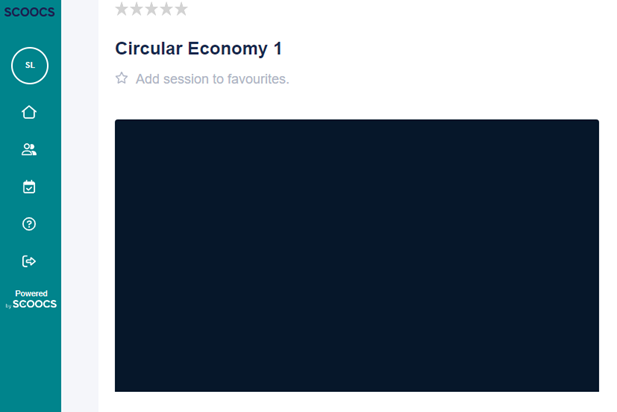
If you are Giving a Presentation in a Session
If possible, come 5-10 minutes early to the session for a technical check (microphones, camera, screen sharing). At the beginning of each session, the session host will give a short welcome and inform you about the process. After 15 minutes, the session hosts will give a visual signal, the “raise hand” function, and when you reach the speaking time of 20 minutes, they will turn on their microphone and kindly ask you to finish the presentation.
The session hosts have permission to make the participants of a session a “presenter”. On the Sccocs platform, it is only possible for one person at a time to be a “presenter”. So you have to wait until your presentation is next, and then the session host will permit you to be a presenter. Once you are a presenter, you have 2 options to share your presentation (see image below):
- Uploading the presentation to Scoocs
- Recommended is sharing the screen
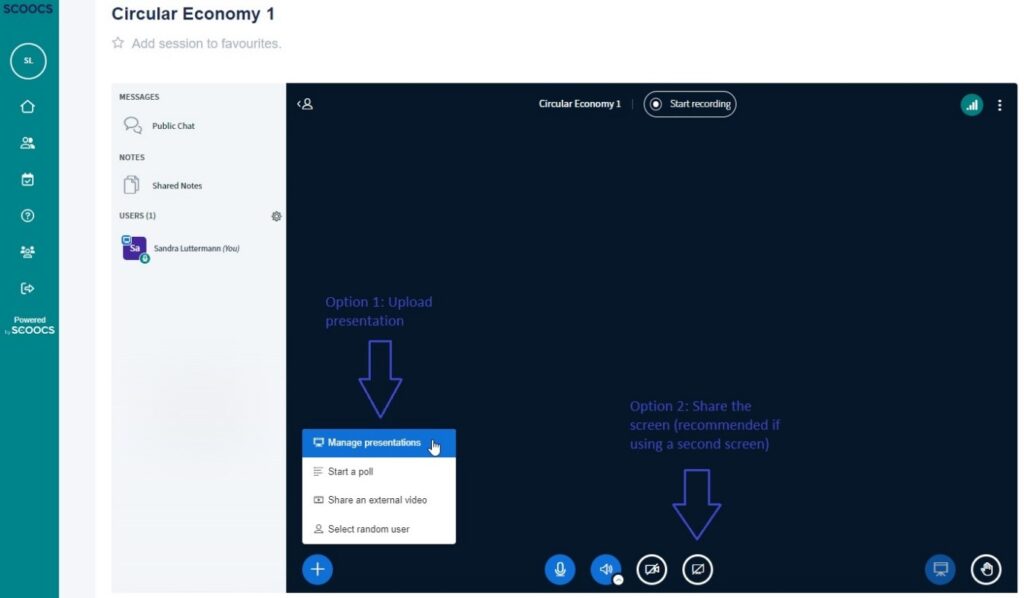
Networking on Scoocs
Scoocs offers a range of networking activities – one of the main reasons you attend the EurOMA Sustainability Forum. That is why we have included some networking time in the program so that there is enough opportunity to exchange ideas with other participants of the Forum. Below is a brief overview of the possibilities to get in touch with other participants:
- 1-1 Networking: You can interact with other participants via private messages or schedule 1-1 video or call meetings.
- Networking Tables: We will set up networking tables on a variety of overarching topics, where a select number of attendees can discuss ideas related to the topic. If all available tables are full or if additional topics need to be discussed, you can also set up new networking tables yourself.
- Tag-Based Matchmaking: You will be assigned to people who share similar interests based on your completed profile. Note that a complete profile is necessary to avail of this option.
- Match Roulette: You will be randomly paired with other attendees in a video room. This is an excellent way to interact and connect with anyone attending the event.
Support
If you encounter any technical problems with using Scoocs, please get in touch with Ramón (Ramon.vanAlmsick@the-klu.org) or Moritz (Moritz.Jaeger-Roschko@the-klu.org). They will try to find a quick solution to all problems.
